Bread Carts
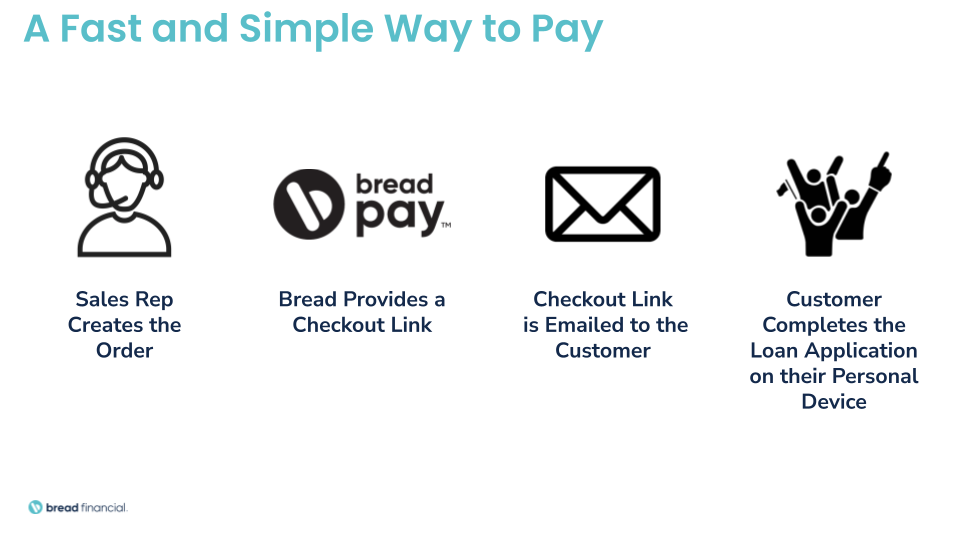
Overview
How Bread Carts Works
The Bread Carts feature allows merchants to pre-configure and send carts to customers who can then securely check out with financing.
Pre-configured carts can contain:
- Order & Item details
- Customer information
- Checkout configuration
Common Use Cases
Bread Carts are commonly used to:
- Complete phone or in-person sales: Send a pre-configured cart to customers directly to check out in-person or over the phone.
- Implement a secure checkout experience: Provide customers access to the Bread Checkout flow in areas of the site that do not support custom Javascript – for example, from the checkout page on certain SaaS e-commerce solutions.
Option 1: Generate a Cart Using An API Endpoint
Bread Carts can be created through the use of a REST API.
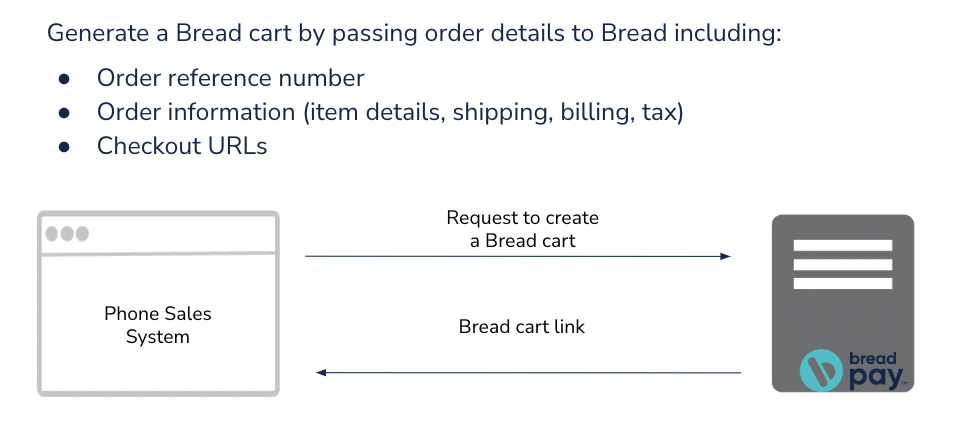
The Bread Cart Link (or Checkout Link) can be sent directly to the Customer on your behalf.
The full API reference for Bread Pay Carts can be found here: https://platform-docs.breadpayments.com/bread-developers/reference/createcart
Option 2: Generate a Cart in Your Bread Merchant Portal
Bread Carts can be pre-configured and sent to a customer directly from the Bread Merchant Portal. Customers can then check out with financing through a full-page browser redirect in-person or over the phone.
Note: Orders created in the Merchant Portal can only be managed directly in the portal. These transactions will not sync back to any other order or sales management systems.
Updated over 2 years ago
